How do I change my contact details?
Updating your contact information in Payble is simple, but there are some restrictions depending on how your account is created initially.
Important to Know Before You Start
You cannot edit or change your sign-in method.
If you log in with a mobile number, you cannot edit your mobile number.
If you log in with an email address, you cannot edit your email address.
Your login method is displayed within the application with an icon of a green shield.
If you lose access to your sign-in method, contact your bill provider. They can help cancel any necessary plans so you can set up a new profile within Payble.
This process is followed to enable email receipts; however, this specific process is explained > How to enable (or disable) email payment receipts
How-to
To make changes to your Payble profile you will need to sign in using the same authentication method you used when setting up your plan (mobile or email) - you can easily get to Payble by going to your Council's website and searching for Payble or by scanning a QR code on a notice.
If your plans and payments don’t appear right away, click your Council’s logo at the top of the page to return to your profile, or you can click the Home button at the top of the page.
On the desktop browser, the Home button is located on the top banner.
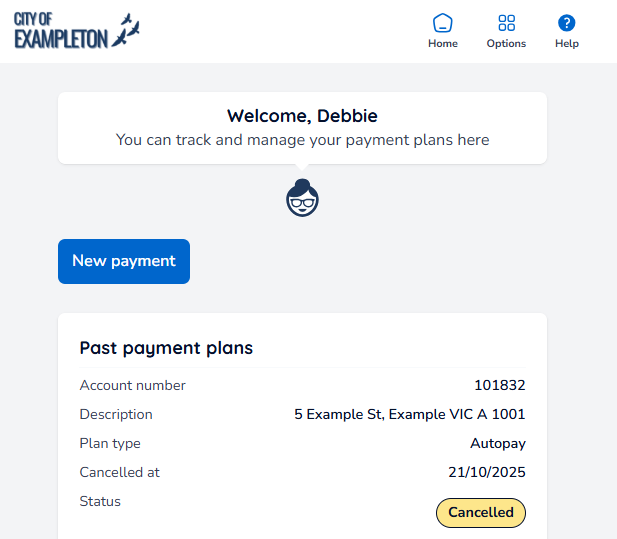
In the mobile browser, the Home button is located under the menu button.
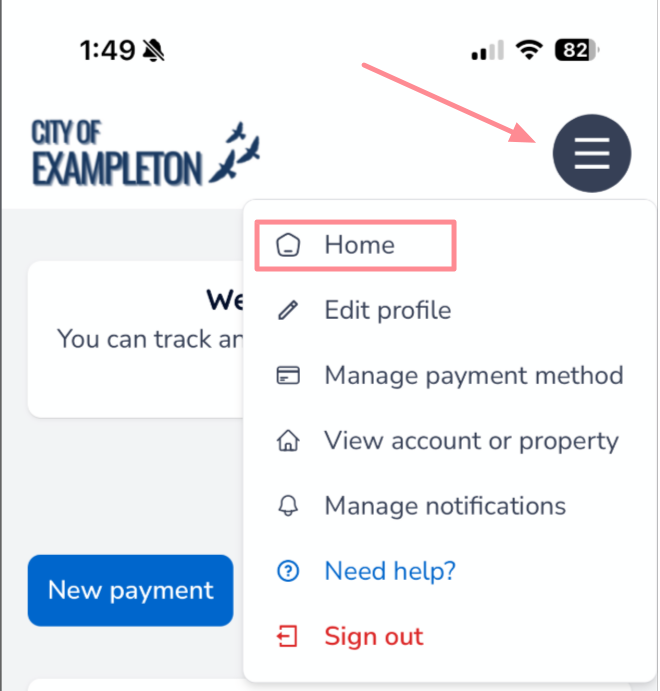
Next, from the Options button on the top banner, select Edit profile. The option’s button is shown in the previous image if using a mobile device.
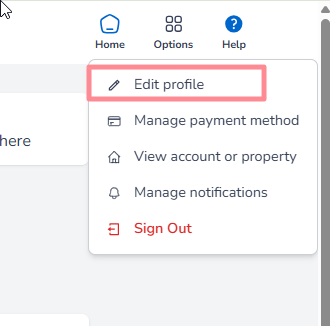
This will take you to the Profile Information screen.
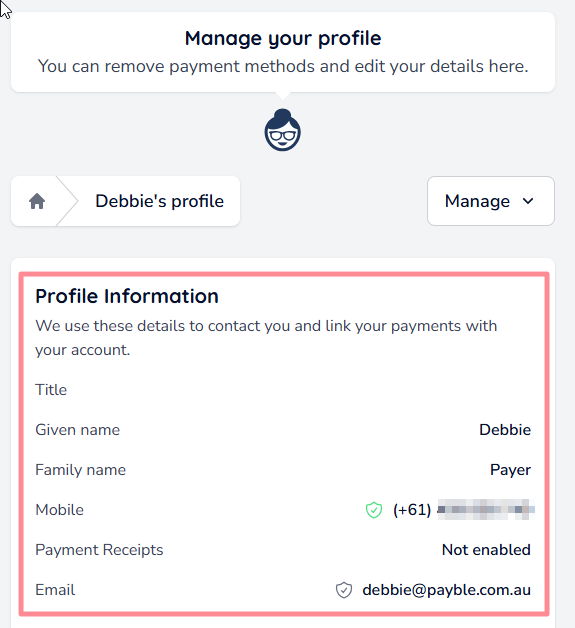
From the Manage drop-down menu on the profile screen, select Edit Details.
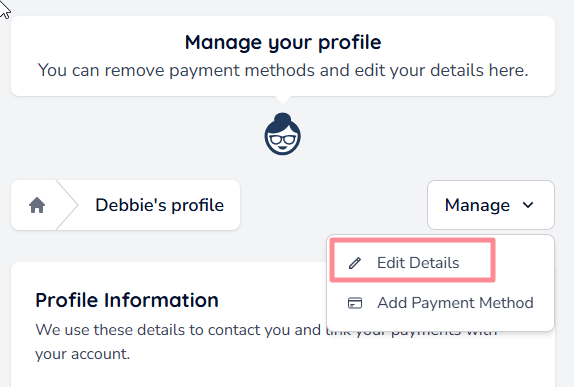
Update your information as needed.
Remember, your mobile number or email cannot be changed if it’s your authentication method.
There is an important toggle at the bottom of this page for allowing receipts to be sent via email.
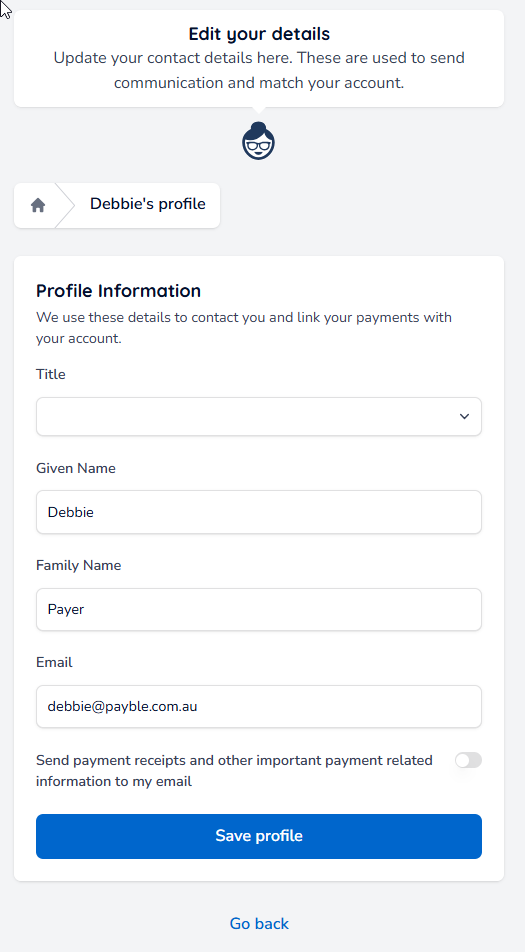
Click Save Profile to confirm any changes.
Was this article helpful?
That’s Great!
Thank you for your feedback
Sorry! We couldn't be helpful
Thank you for your feedback
Feedback sent
We appreciate your effort and will try to fix the article